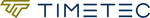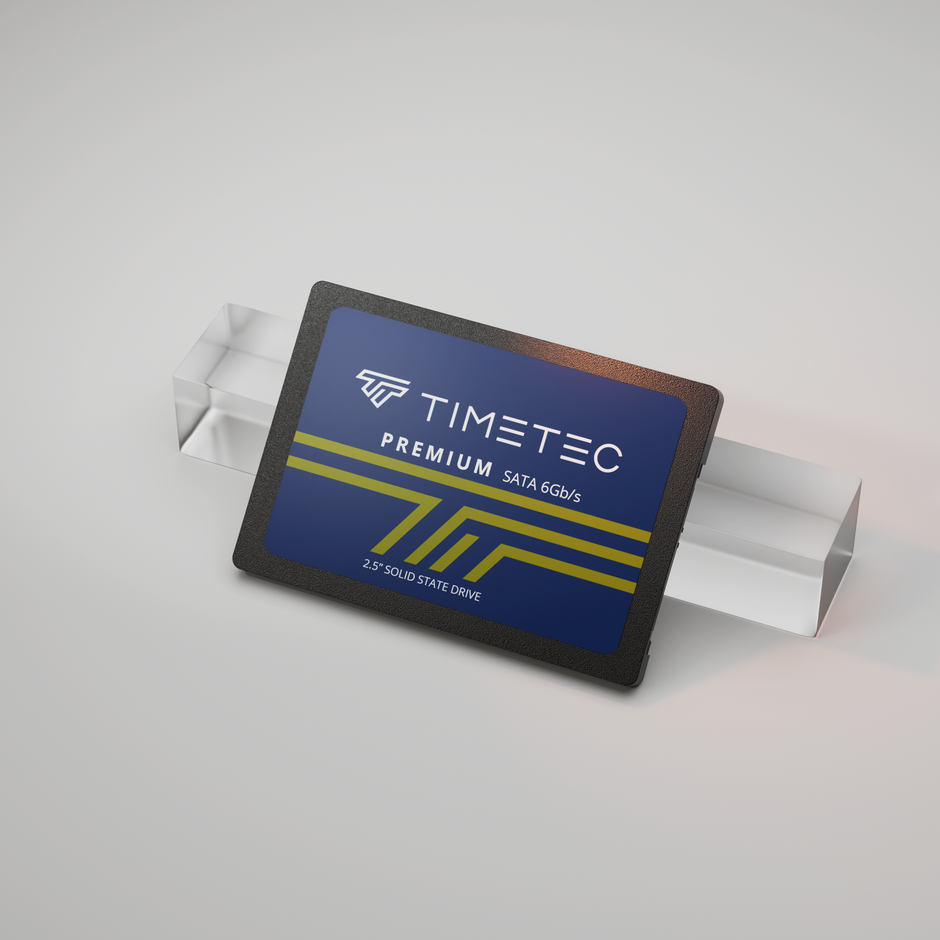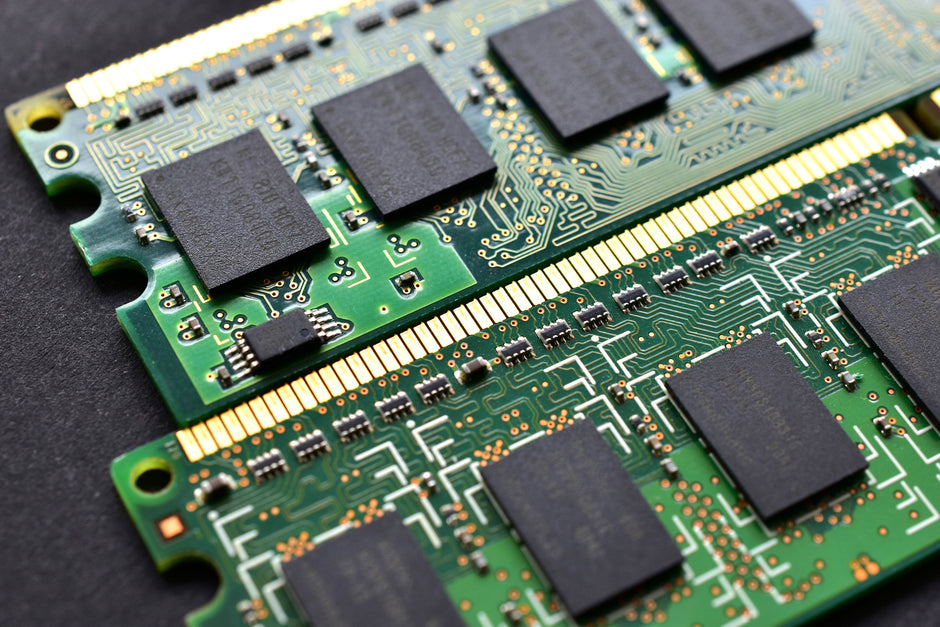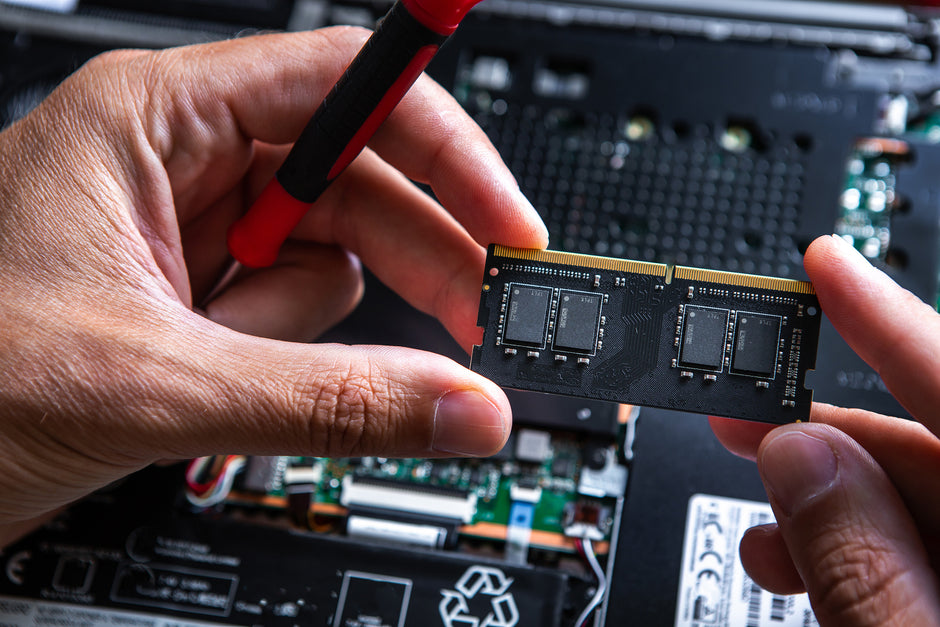If you encounter issues such as blue screens, crashes, overheating, or lag while using a system with KONDUIT memory installed, there are several troubleshooting methods you can follow.
Check Power Supply:
Verify that your PC's power supply is capable of supplying sufficient power to handle the overall energy consumption of your system.
Monitor PC Temperature:
Overclocking memory can lead to increased heat generation within the PC, potentially causing instability. Consider adding an additional cooling fan to address this concern.
Ensure Compatibility:
It's important to confirm whether your chipset and CPU support the memory speed you intend to use. Validate the timings and voltage settings to ensure they match the advertised specifications. Incorrect settings in these areas can result in memory instability. Replacing the memory might not resolve the issue since it's a symptom rather than the root cause.
Achieve Advertised Speeds:
If you find that your new KONDUIT memory isn't performing at the expected speeds, consider accessing your BIOS and activating an XMP (eXtreme Memory Profile) profile. Typically, selecting profile 1 is advisable, as this will align with the listed advertised speeds. While there might be multiple XMP profiles available in your BIOS, profile 1 is generally the most stable and recommended.
Adjust XMP
If you've overclocked your memory, try reverting to the settings of the XMP profiles to determine if the higher frequency is causing instability.
Memory Testing:
To diagnose any potential issues with your KONDUIT modules, it's advisable to run a memory test. Initiate the test after starting your system from a cold boot, and ensure that DRAM timings and voltage are set to default or auto values in your BIOS.
Contact Support:
If the problem persists despite attempting the troubleshooting steps, don't hesitate to get in touch with our Support team for further assistance.
Remember that addressing memory-related issues requires a systematic approach, and by following these steps, you can work towards resolving any instability problems you may be facing with your KONDUIT memory-equipped PC.