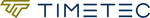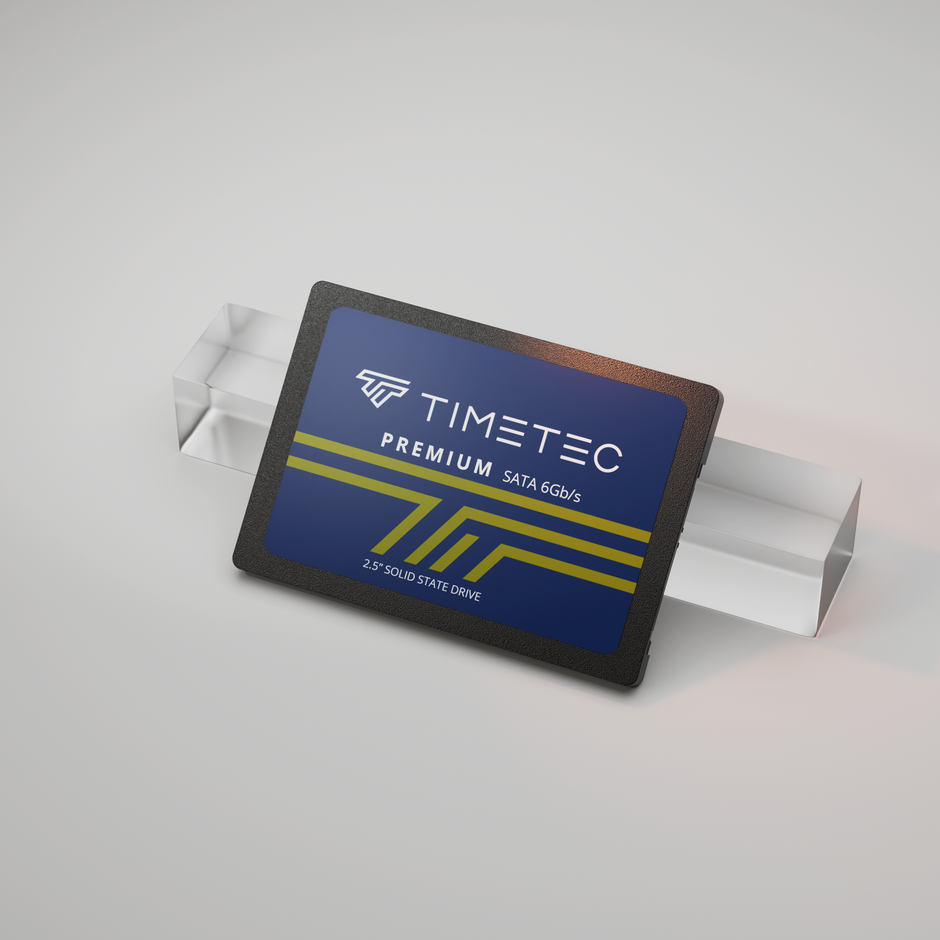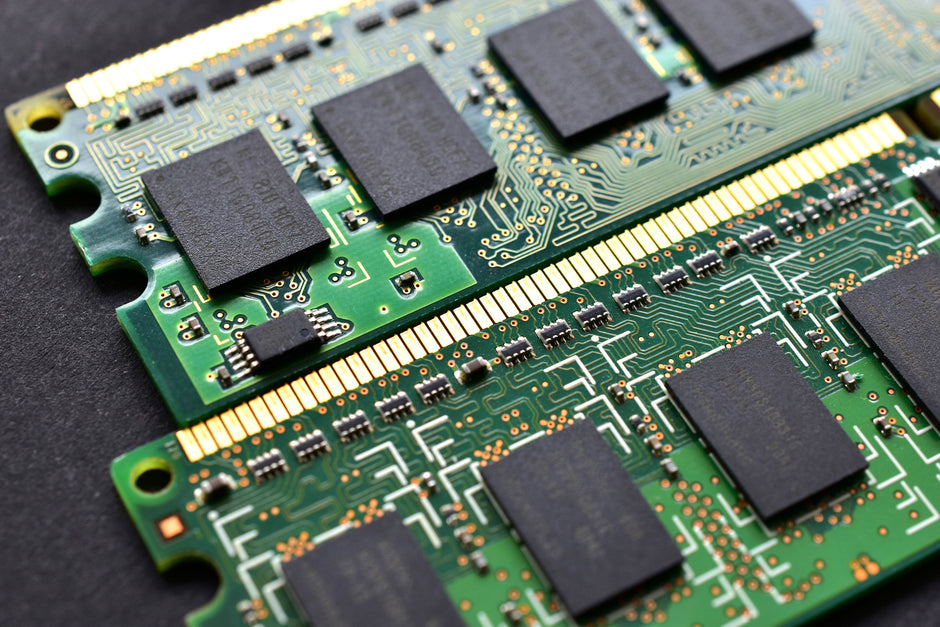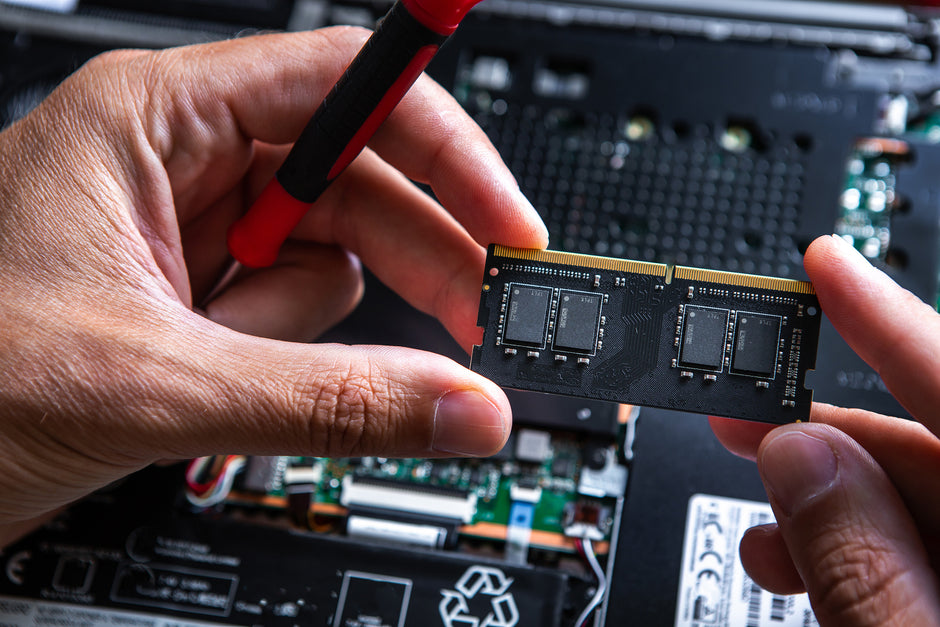XMP stands for Extreme Memory Profile. After enabling XMP, RAM will work at the most stable and the best performance speed and timings which are set by the RAM manufacturer.
How to enable XMP?
XMP settings are usually found in the BIOS. To enable XMP, we can simply enter the BIOS and select one of the XMP profiles and save.
Here is an example for enabling XMP on MSI motherboard.
1. Turn on or restart your computer.
2. Follow instructions to enter BIOS. For MSI press "Delete" or "F2" button to enter BIOS.
Entering BIOS is typically done by pressing a key, usually F11 or F12 before Windows boots up.
You will now be in the system’s BIOS (ex. below)

Each company has their own BIOS, so yours may look different.
4. Next, navigate with arrow keys / enter / esc, and go to Overclock Settings. Select XMP and choose your desired profile.

5. Once your desired profile is selected, press F10 to save and restart.
You should now be booted into that XMP profile.
If reboot causes the system to crash, take out the CMOS battery, wait 15 seconds, then put it back in to reset.